Infographics are a very effective means of conveying visual information. Rather than using several paragraphs or even pages to explain a concept, you can instead use graphics, images, charts and diagrams to convey the same meaning in a digital format.
Today we are going to check the basic Infographic Design Mistakes done by designers and infographic creators.
The concept of the infographic has been around since the dawn of mankind when cavemen were scribbling diagrams of wild beasts on the walls of the cave. We have used images to convey meaning over the years in many different ways, from maps to hieroglyphics to icons to graphs and charts. With the advent of the internet, it has become more common to share these visual representations with others which have helped to grow the popularity of the infographic.
Major Infographic Design Mistakes And How You Can Avoid Them
The following information will make you error-free Infographic in future.
Follow these steps while creating Infographic.
Using Too Many Fonts
If you are designing an infographic (or anything for that matter) there is a temptation to go a little bit crazy when it comes to the fonts used. There are so many fonts out there to choose from and they are all so much fun, so why not use as many as you can to add some interest to your design? The problem with going overboard when it comes to fonts is that you will start to overwhelm the eye of the viewer.
When using too many fonts you will lose a sense of continuity and coherence in the design. Also, some of the fancy fonts might look cool but they can be very difficult to read. You should make sure that the font size on your text and labels is big enough, so that people will not need to strain their eyes to read them.
Relying Too Much on Text
Remember that the entire point of an infographic is to convey information in a visual format. If you wanted your viewers to simply read the information, you would have written an article. Text can be used to highlight the points or caption the graphics, but the main points you are getting across should be depicted visually.
A general suggestion is that 70% of the information in your infographic should be presented in a visual format, while 30% is text.
Not Leaving any White Space
When it comes to the design of your infographic, remember that the white space around the graphics is just as important as the graphics themselves. There needs to be a little bit of white space so that the design isn’t too overwhelming for the eyes. The white space helps to direct the attention of the viewer around the page, so that you can highlight the most important part of the infographic.
Try to create a healthy balance of white space within the infographic itself, so that the eye flows smoothly down the page. You might need to rearrange and add elements and experiment with this for a while until you find the right arrangement.
Using Copyrighted Images
Why you should not use Copyrighted images for Infographic or any other article or post
When creating an infographic, you cannot simply do a Google search and copy and paste the first image you see into your infographic. You might think that this is a quick and easy way to find clip art and photos, but it is possible to get yourself in a lot of trouble by doing this.
If you are finding photos in this way, odds are that you will find an image that is copyrighted. You could get in a lot of trouble for using this image without permission and you might even be charged a fine. Not only will this make you look bad, consider the perspective of the photographer. Think of it this way, if you were a photographer and someone used your work without crediting you, how would you feel?
Look for photos that you are allowed to use, which will be under a “Creative Commons” license. Read the details of the particular license carefully, as some will ask you to credit the photo while others will request that you don’t use it for commercial purposes. It takes a little bit more time to find images that you are free to reuse, but it’s certainly not worth the risk to take someone else’s copyrighted image.
These are just a few of the common mistakes that many people make when they are trying to create an infographic for their website. If you want to leave the infographic design up to the professionals, there are many companies that will design a custom infographic for you, including Skyrocket SEO. A professional will be able to create a highly impact and well-designed infographic.
By avoiding these errors, you can make sure that you have an infographic that will be attractive and effective, so that it will make an impact on viewers.

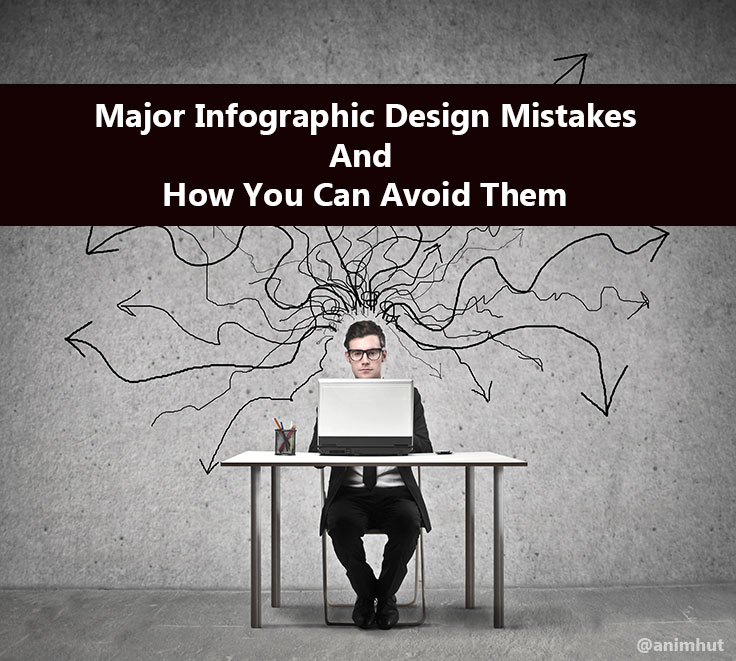
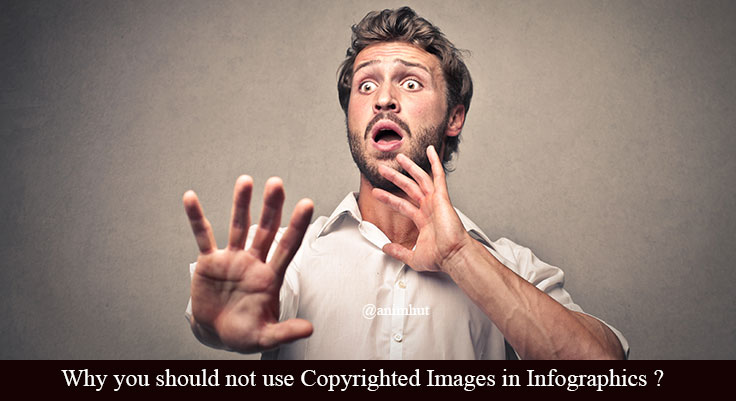






What font is said to be ideal for Infographics? Please suggest some.
You can choose any font you like. I personally relay on Adobe fonts which are outstanding. But don’t take my word for granted I’m more or less a newb regarding infographics.
Thanks for the tip, Vladimir and welcome to AnimHuT
You can use Big Bold Fonts for Headings, alternative Helvetica and other professional fonts.
here we listed some useful fonts http://animhut.com/freebies/font/10-professional-fonts-for-designers/