In this tutorial we are going to see how to create a planet from scratch. It’s really very easy and involves very few steps only. This is how the final output looks.
PREVIEW
Step 1
Open a document of any size you desire with a black background.
Step 2
Create a new layer. Press D to set foreground and background color to set as black and white respectively. Press X to swap foreground and background colors. Now go to Filter-> Render-> Clouds.
Step 3
Now go to Filter->Stylize->Emboss and give any value that will satisfy you and this is the output you will get.
Step 4
Now make a circular selection in the center and press Ctrl+Shift+I to make inverse selection and delete that part. Now again press Ctrl+Shift+I to reselect the same circular region and now apply Filter-> Distort -> Spherize. You will be getting something similar to this.
Step 5
Now go to layer styles and apply the following layer styles.
This is the output you will be getting.
Step 6
Now create a new layer create another circle of lesser size than the planet and fill it with black. Move it to a corner of the planet.
Step 7
Now apply Filter-> Blur-> Gaussian Blur to a value of 30-45 and adjust it back to the corner so that you get something like this.
Step 8
Now go back to the layer in which the planet is available. Choose the dodge tool and dodge the corners of the planet where it is lighted to create more highlights. This is how it should look after dodging the corners.
Therefore, your planet is ready.
Corollary: If you want you can give a mild outer glow around the planet to give more pleasing effect.
To create nebula background or a space scene I have already given a tutorial and it is available here.

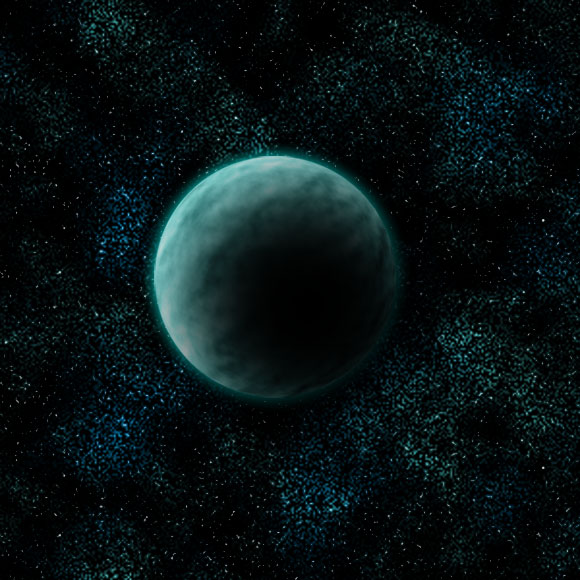

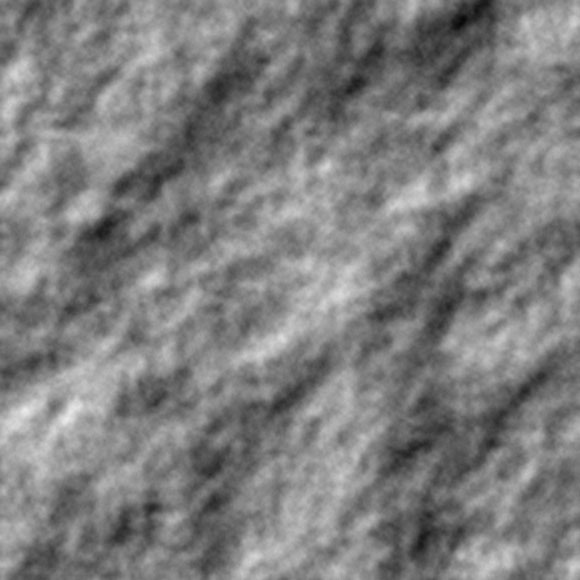
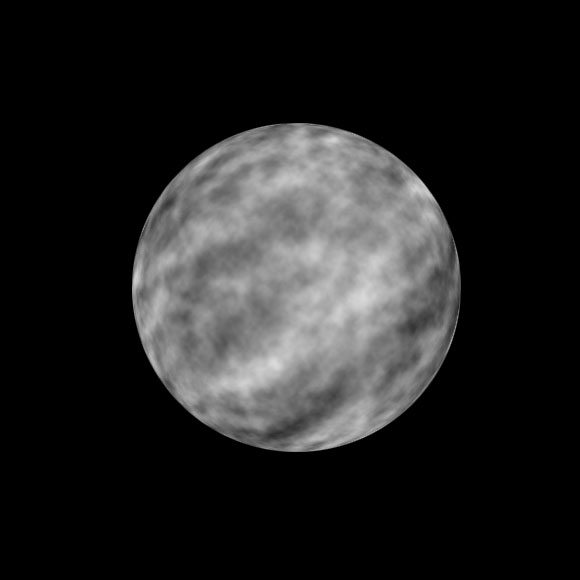

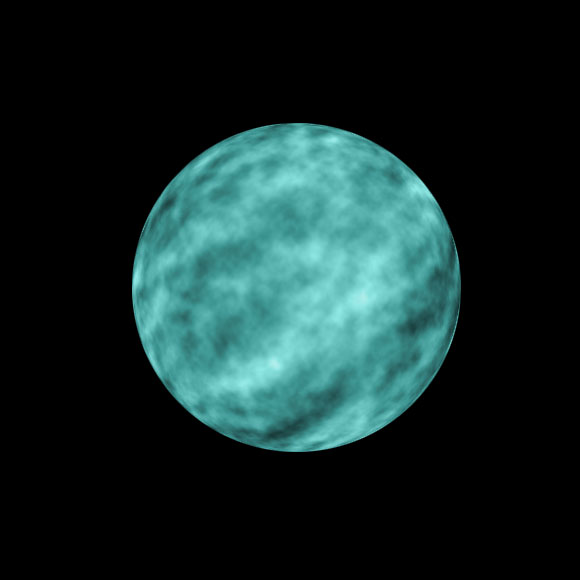

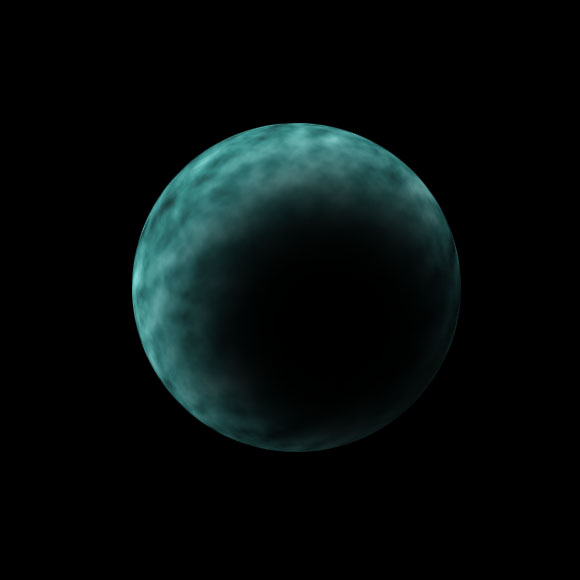

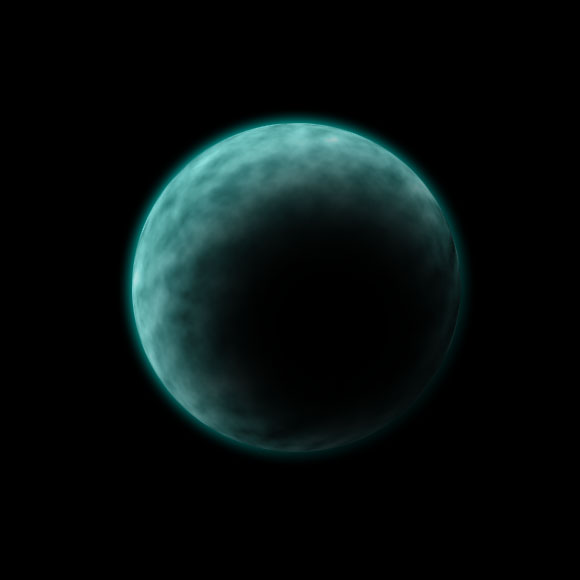







Sure why not copy Chris Spooner -.-
Welcome to AnimHuT.
Ha ha Bob,
I think you should read the Chris spooner tutorial and this tutorial once more. you will come to know. and did you see, we have appreciated the way he created the tutorial in new way in his comment. And this tutorial is to create a planet from scratch. we didnt use any stock images. and its totally different.
I think you are new to hear, we have wrote all our own tutorials from our team members. We hate plagiarism too as much you do 😛 , Before commenting on the post- you should read the both post.
Thank you
AnimHuT Team
Hi bob low, i haven’t copied any tutorial as you have told and there is no necessary for me to do that. This post was already scheduled by me for today and was created by me long back.
I just now searched and found the tut that you have told, there he has done it with the help of textures but this one is from the scratch. There may be some similarities but we can’t avoid it because there is no other way to achieve the shadow effect in easy steps.
Of course, it’s not a tutorial like Chris Spooner’s, there are lots of differences.
wow wow wow, its so eye pleasing bro. very good tutorial.
Thank you karthi, expecting something from you also.
short but useful tutorial. thanks
Hi Tutorial Lounge, i am really happy to get comments from such a big site. I visited your site its really damn good.
Way to go on this tutorial Sipi, planet looks good man. The shadow is everything.
Lucas Cobb, i am really happy to have you as a regular visitor and for your regular comments. Thanks man. Thank you very much
hi this tutorial is very helpful for just start designing so thanks
for posting.
good information about How to create a planet from scratch thanks.
Great post but i want to need some basic information about Photoshop so can you more information about Photoshop in next post thanks.
This is a really great tutorial! Thanks for sharing.